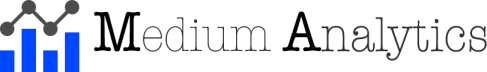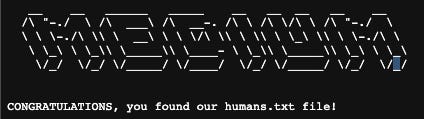Today’s article is going to focus in a slightly different direction. This time we will look under the hood of a project I’ve embarked on. For writers on Medium, there are a few plugins for Google Chrome that, shall we say, enhance what you see on Medium.
I’ve grown to like one of these plugins, so I decided to rewrite it slightly and add things that are currently difficult to control. What Plugin is it? It is Medium Enchanted Stats. I have taken the core of this plugin and added new features. However, I have removed some features from this plugin as well.
What did I remove from the default plugin?
I don’t care so much about daily information regarding article views etc. I’m guided by the need to look at the data in hindsight, so I’ve removed the display of daily increments of views, reads, claps and comments from the plugin.
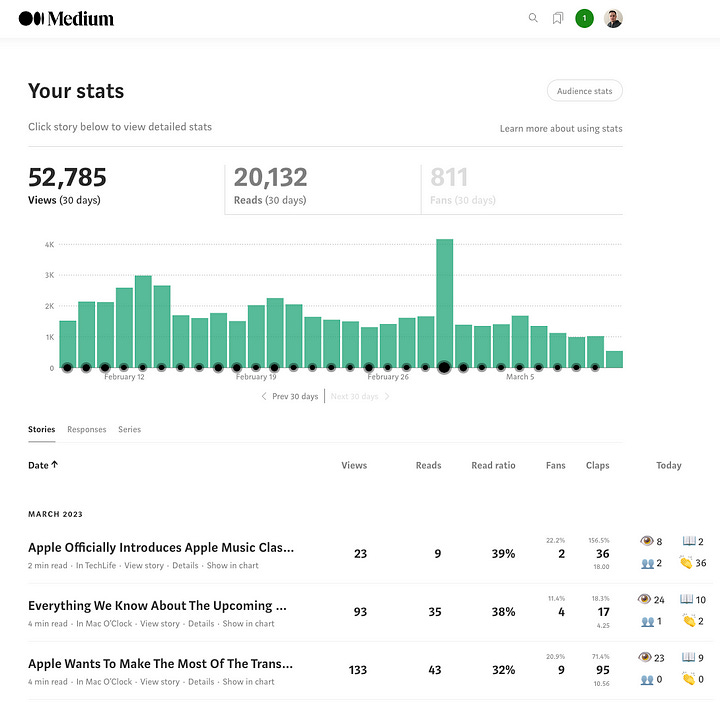
I have also removed comments from the export, as I don’t think it makes as much sense to backtrack them now. If I come to a different conclusion over time, I will be happy to reconsider, or if anyone has anything to add, I will be happy to learn.
Enhancement
Let’s look at what I’ve added to this plugin for you in turn. First and foremost, I’m dealing with more tags than is probably healthy, but I’ve gone through just under 53k tags as part of my media exploration. During this journey, I noticed a pretty fundamental thing, and that is that mobile and web apps show different data.
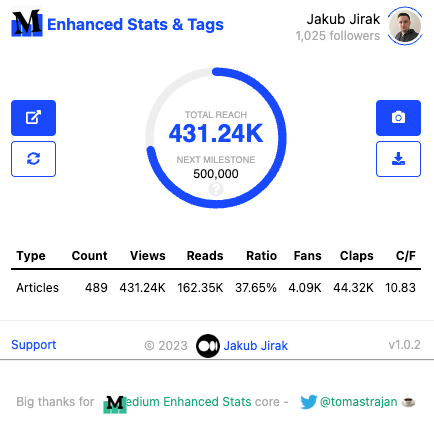
With a bit of reverse engineering, I looked at how the media is done and prepared my queries over the media API to get the data I needed to view the media in the web app. Part of this exploration included a few easter eggs with job offers.

I’ll show you two here, but I won’t share the others with you so that I won’t spoil any potential fun. So I’m adding the web media on the stats page with the calculated word count, then the tags used in the article, which serves as a click-through to the tag, where you have additional information such as the number of follows, writers, stories, as well as interesting ratios.
Tag detail
The tag detail page has a table below the tag name that gives the bonus information. Some of it is the same as the information in the side menu, but the rest is unique. Although it may seem like a small thing, these data are significant. If any numbers listed are red, get away from that tag quickly. Green is a good tag; if it is even blue, it is an exceptional tag based on the data.
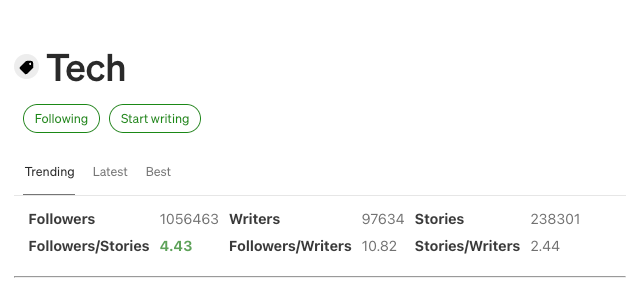
Visual side
I have largely kept the plugin as prepared by Tomas Trajan. The changes are slightly cosmetic and in the data and requests—no point in reinventing the wheel.
Conclusion
All this fun could certainly be monetised, but I take it that I can share with you what I have found, and if you would like to reward me in some way for what I have prepared for you, then please give follow and read my articles, I don’t want direct financial support, but if you would like to support the author of the original plugin, you can do so by using the coffee icon when you expand the plugin popup. Plugin is officially available from Google Extension Store - Medium Enhanced Stats & Tags.
PS: So now you know why I’ve been publishing articles at such strange times in the last few weeks in place of my timeslot…